- Latest generation of our best-selling Fire TV device – 50% more powerful than the 2nd generation for fast streaming in Full HD. Includes Alexa Voice Remote with power and volume buttons.
- Less clutter, more control – All-new Alexa Voice Remote (3rd Gen) lets you use your voice to search and launch shows across apps. All-new preset buttons get you to favorite apps quickly. Plus, control power and volume on your TV and soundbar with a single remote.
- Home theater audio with Dolby Atmos – Feel scenes come to life with immersive Dolby Atmos audio on select titles with compatible home audio systems.
- Tens of thousands of movies and shows from Prime Video, Netflix, Disney+ Hotstar, Zee5, SonyLIV, Sun NXT, ALT Balaji, Discovery Plus and many other Apps. Subscription fees may apply.
- What’s free – YouTube, YouTube Kids, MXPlayer, TVFPlay, YuppTV and many more.
- Enjoy Full HD Picture quality and Dolby Atmos Audio. Mirror content from phone & laptop to the TV. Pair with compatible Bluetooth headphones.
- Alexa voice search – Easily search, play, pause, rewind, or forward content with just your voice. Simply say “Alexa, find comedies”.
- Watch movies, web series, news, sports & kids content on your TV. Comes with parental control. Subscription fees may apply.
- Easy to set up and stays hidden – plug in behind your TV into an HDMI port, turn on the TV and connect to the internet to set up.
- Optimize your data usage by setting video quality and monitor your data usage.
Specification: Fire TV Stick with Alexa Voice Remote (includes TV and app controls) | HD streaming device
|
8 reviews for Fire TV Stick with Alexa Voice Remote (includes TV and app controls) | HD streaming device
Add a review
You must be logged in to post a review.

₹4,999.00




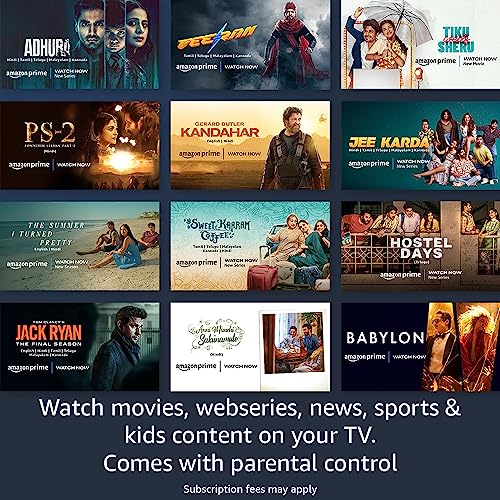
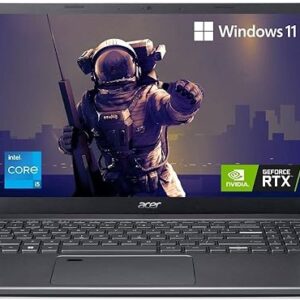









M V –
This device is not connecting but now it is working properly I like product I have 2 firesticks so buy product but it start lagging after 4-5 day
Yuvisarao –
good product
Yogesh –
Okay, first things first, I bought this on a whim. It had been on my wishlist for sometime and when the price went down, I snatched it up happily. Got it for Rs. 2199/- and that seemed like fair deal. Arrived super quickly without Prime delivery and was handled with care, so kudos for that.
Onto more important things.
– The main setup.
Do this carefully. I watched multiple videos of setting it up so I had some idea about what to do. The problem occured because I didn’t have another plug close enough for the adaptor. That’s on me, but that was annoying.
So make sure you either have your TV near two plugs, one for your TV and one for the adaptor, or you buy a plug extension alongside this.
– As for the set up itself, it took a while to download all the updates.
Do NOT turn your TV off during this and make sure your WiFi connection is absolutely seamless. Also, while purchasing, make sure you select the option that says “Connect to your Amazon account” it should be up there under the Buy Now button. Once these initial updates are downloaded, you can sign in to your Amazon account manually or download the FireTV app on your phone and scan the QR code to sign in. If you selected the aforementioned option, you’d be signed in already.
– Then you set up the remote.
This is when everything crashed for me. One second the TV was on, the next it’s having a stroke.
I watched half a dozen of videos, rebooted the FireTV Stick. It kept showing No Signal after that, the remote was no longer connected and the Stick wasn’t connecting to WiFi. I genuinely don’t know how it happened, but after disconnecting everything, leaving alone in a corner for a few hours, I reconnected everything and it connected automatically to the WiFi.
Had to do some of the set-up again, like signing in and the remote setup. But it worked fine after that.
The connection to the HDMI port is still kinda iffy, so it gives early 2000s TV static. Nostalgic, but it’s not one of the things I’d like to have again. I have to maneuver the cables here and there like those wired earphones when they only play in one ear.
– Everything else is GREAT.
Signing in to Netflix, YouTube, Amazon Prime and a bunch of other apps was a breeze. I haven’t even gone through all the options yet, there are like hundreds. Just make sure you have a stable internet connection and scan the QR codes to sign in.
– The BEST thing?
You can also connect to your Bluetooth Earphones, Headphones, Speakers, Mics, Keyboard and Mouse. I did not know that! I’m so glad because people are sometimes bothered by the TV volume, now I can just connect my headphones and watch HD in peace.
Also, if you want to annoy your siblings, connect to the FireTV App. Use the virtual remote. Thrive.
Anyway, so far I’ve only cried once. If it makes me cry again, I’m knocking down one star.
ANIL KUMAR MEENA –
Good product. But sometime remote not fairing.
Piyush soni –
The firestick is awesome, however, did not receive the offer attached to the order yet.
Vishal Singh –
Its a decent product converted my normal TV in an smart TV , easy installation and its an proper value for money product if u wanna convert ur tv into an smart tv
Just the remote could have been more better.
It says to be an voice control but can’t understand a word we say and remote also stops working sometimes.
And the HDMI adaptor came with it was defected
Leaving these 1-2 things, this was great puchase.
Vishal Singh –
This is my second purchase 🛒 🛒 of FireTV Stick, after being delighted 😁 with my experience with FireTV Stick Lite for a couple of weeks.
No doubt that Amazon FireTV Stick is a great product 👍🏻, since it is very affordable, easily setup, intuitive interface, up and running 🏃🏻 without any mandatory 🔗 subscriptions, great quality WiFi receiver 📶 etc.
One can easily go through this product’s own feature-list 📰, and also go though many praises in user reviews 📝. Amazon’s FireTV Stick Developers did a great job. Hats 🤠 off to the team.
However 🤔, within 2-3 weeks of use, I did stumble upon a few short comings which are worth noting to be fair ⚖️. These are:
👉🏻 Not Android apps Library:
FireTV has its own OS. So all the Android apps that you find on your Mobile’s Google Play Store are not magically available for FireTV.
✨ I wish FireTV had an easy way for the app developers to port their apps from Android OS to FireTV OS.
👉🏻 Resolution Scaling:
Even if FireTV Stick is HD, and your TV is HD, since you desire to make your old TV smart, chances are that there’s an aspect ratio mismatch. A picture 🖼️ is worth a thousand words, so I am simply demonstrating it in the attached 📎 pic. and leaving it to your understanding.
✨ I wish that there was no resolution scaling resulting in Full HD experience to all Full HD TV owners.
👉🏻 WiFi-Network Switching not Fast Enough:
If you have two WiFis 📶📶, or more practically speaking 🙊, one 1️⃣ Home-WiFi and second 2️⃣ Mobile-Hotspot. Now, in case, your Home-WiFi goes down and within a few seconds you switch-ON the Mobile-Hotspot, you’ll find yourself waiting ⌛ and hoping 🙏🏻 that the FireTV OS switches to the available Hotspot in time.
✨ I wish that the WiFi-Network switching was Seamless and Quick.
👉🏻 Many Suggested Apps not yet India 🇮🇳🛺 Ready:
Amongst top 20 or so entertainment (TV shows) apps that FireTV interface suggested me, and after installing 2-3 of those, I found 🧐 that those were simply not allowing me to watch the content – as if those apps were blocking the content by country’s IP – may be those work fine in the USA 🇺🇲🗽.
✨ I wish that such apps clearly indicate the reason for not showing the content, and are filtered out for India by default.
👉🏻 Home Screen personalization has a lot of Scope for Improvement:
After viewing/using a couple or so apps much more frequently than other apps, the 1st row of home 🏡 screen 🖥️ always displays the same apps as defined by Amazon.
Also, 50% of the Home Screen real estate is occupied by advertisements.
✨ I wish that the advertisements on the home screen occupied less space, and the 1st row of home screen apps prioritised my recent+most-used apps.
👉🏻 Remote too Fragile:
✨ I wish that the outer material used for the remote was somewhat more shatter-proof 🔨🚫 material, and the outer corners ↖️↗️ had some rubber/silicon padding.
👉🏻 Expensive Remote Replacement:
Upon searching 🔎 on Amazon itself for the FireTV’s spare remote, so far I only found 3rd party (after market) products. While the cost of old TV remotes start at around ₹300 or so, and AC remotes with LCD display start at around ₹400, FireTV Stick replacement remotes start at around ₹1,500.
✨ I wish that it was possible to buy replacement remotes from Amazon itself, and at a reasonable price – even if Amazon wants to verify the customer as past FireTV buyer.
👉🏻 FireTV Stick Mobile app Quality:
The quality of Mobile 📱 app of FireTV Stick app is so basic that you would wish that it was never available in the first place.
✨ I wish that at minimum, the app provides a touch ‘n tap functionality for a pointer navigation on the TV since using arrow-keys on the remote is too cumbersome. In addition, it would be great if the Mobile app made it possible to search and install FireTV Stick apps – categorised in a Google Play Store style.
For the above shortcomings, I am withholding only 1-star, and generously awarding 4-stars to FiteTV Stick ⭐🌟⭐🌟.
Finally, here are some tips, which I hope the users would find useful:
💡 TIP: I find HDMI Port always ON as long as TVs power cord is plugged-in and switched-ON, even when the TV is switched OFF from the remote. Also, I am guessing that most of the users might be leaving the USB adaptor switched ON at the same time. Eventually the FireTV Stick is going to have a shorter life. Please plan on switching OFF the TV and the FireTV USB adaptor each time you are not viewing the TV.
💡 TIP: Ease of Installation at the Cost of some Security Risk.
Not so long ago, the WiFi/login details of some customers of a home security camera of a popular brand (Google it and you’ll be shocked) were misused by handful of employees of the manufacturer. Eventually those employees were fired. The lesson learnt is that never over-trust company servers to store passwords/credentials that they are not meant to – and remember those passwords by heart.
💡 TIP: If the Speaker Sound Quality of the old TV doesn’t feel satisfactory, one can always connect a separate Bluetooth Speaker to FireTV Stick.
💡 TIP: FireTV Stick also allows many other compatible Bluetooth devices to be connected. For example you can connect a Bluetooth Mouse, and have an enhanced experience with many apps.
💡 TIP: Flexible, Shock-absorbant Remote Covers with Strap are available on Amazon – will prove to be good protection ☂️ for this investment.
💡 TIP: Always follow on-screen and/or printed instructions 📃 provided with the FireTV Stick, instead of following any 3rd person 🦜 with possibly outdated or inaccurate instructions.
💡 TIP: Don’t miss ⌛ this *Kick-Starter* deal. This price may never come back.
M V –
This device is very good and super … I like this device
And thanks amazon